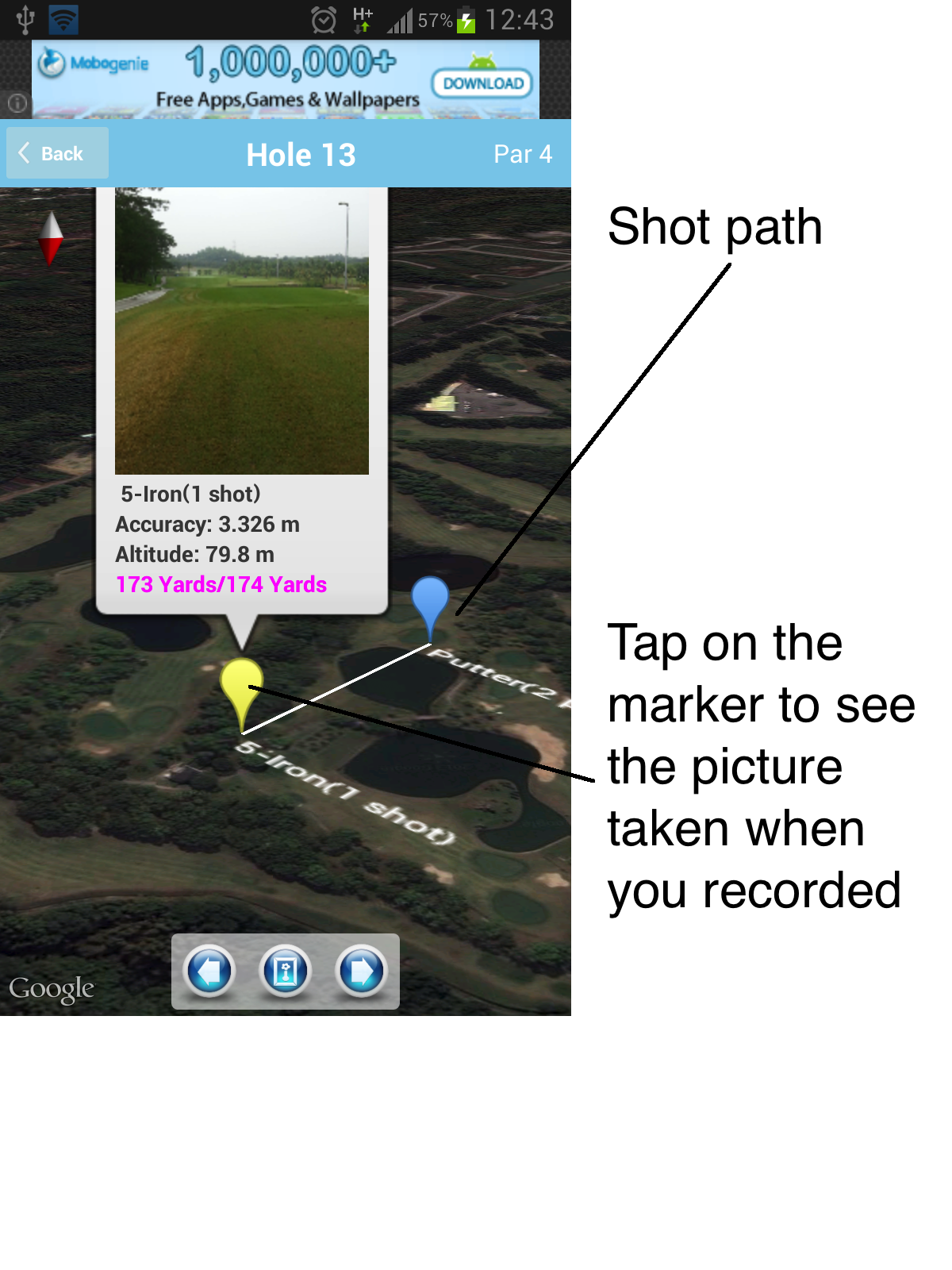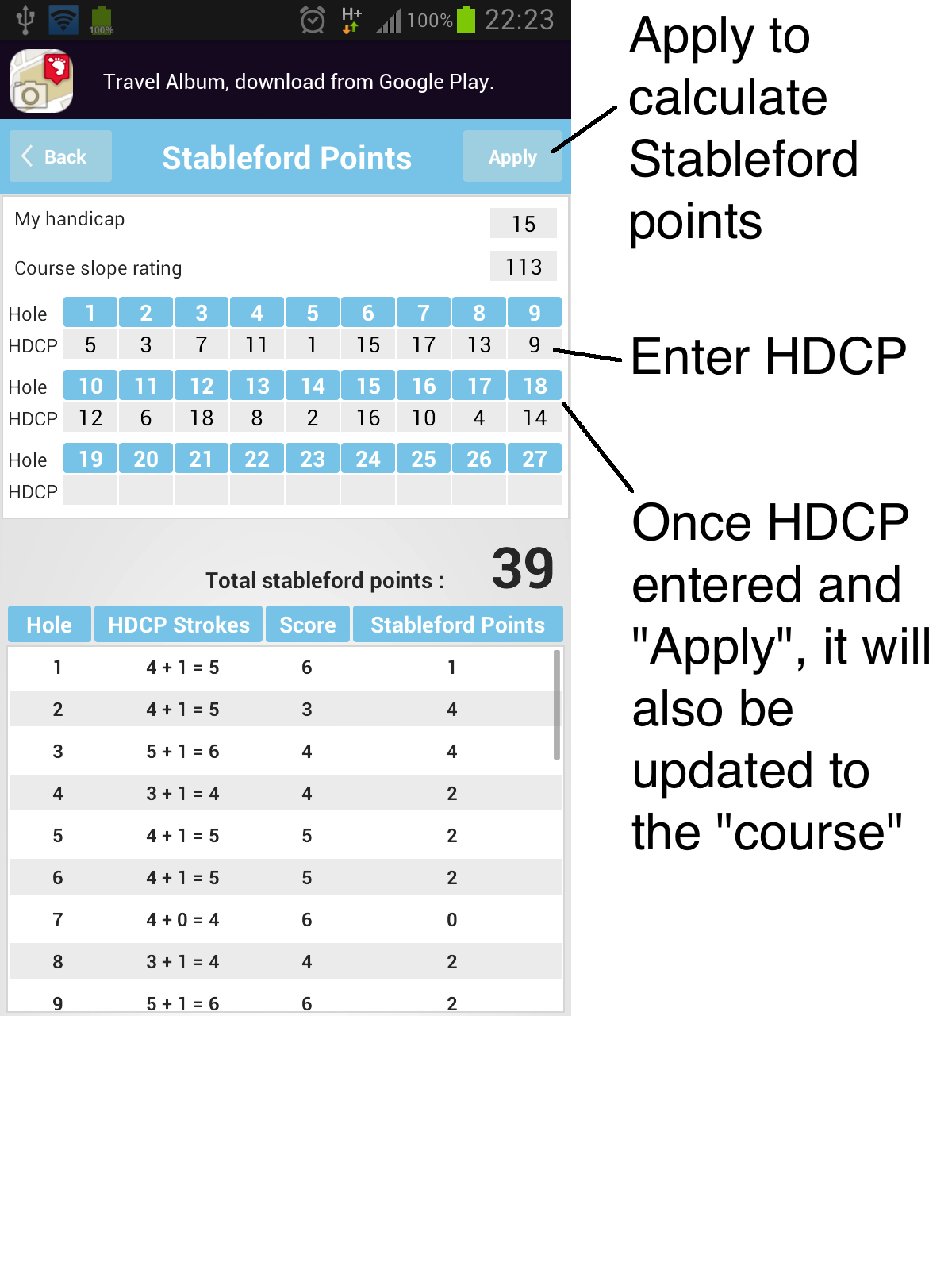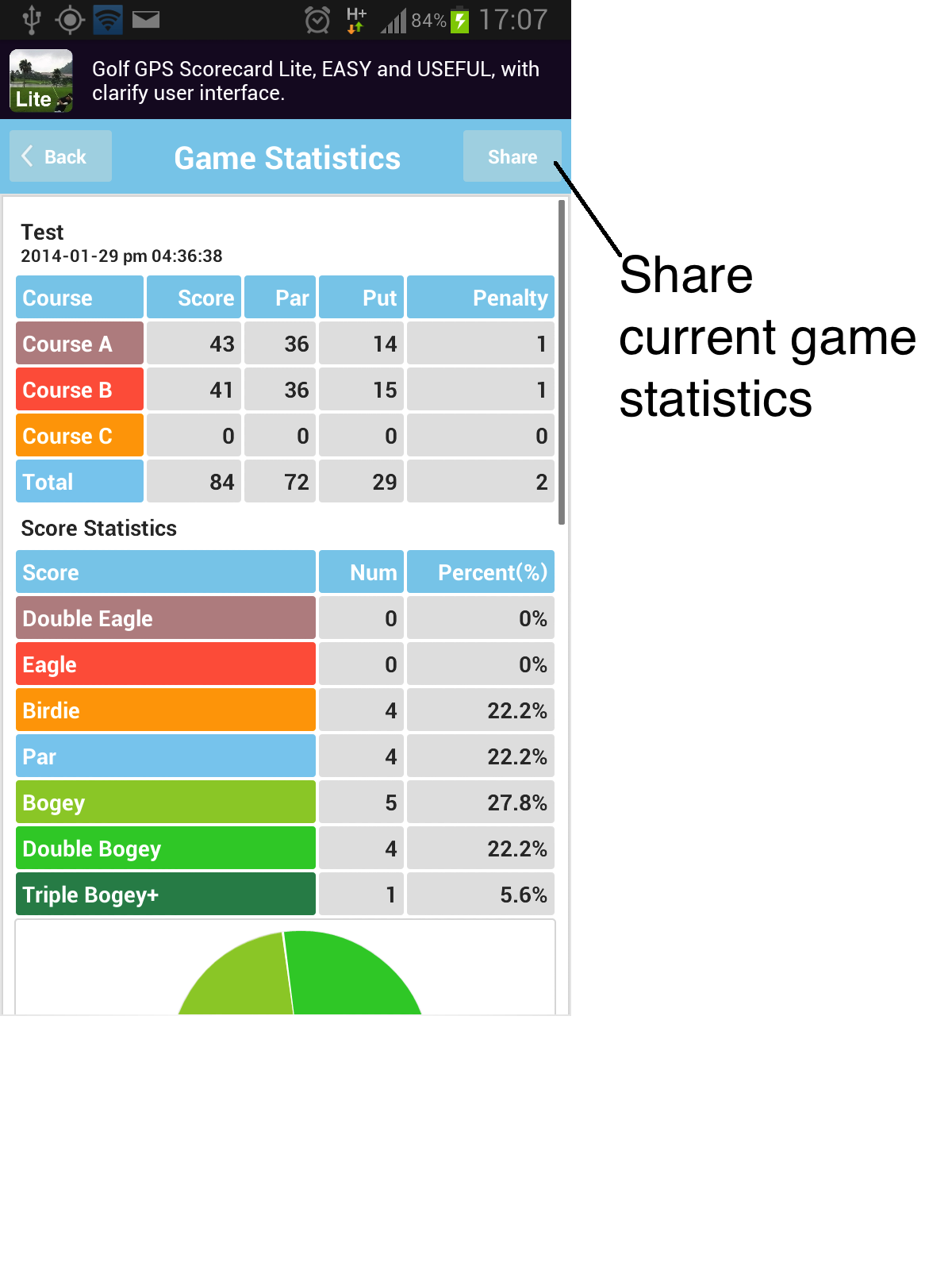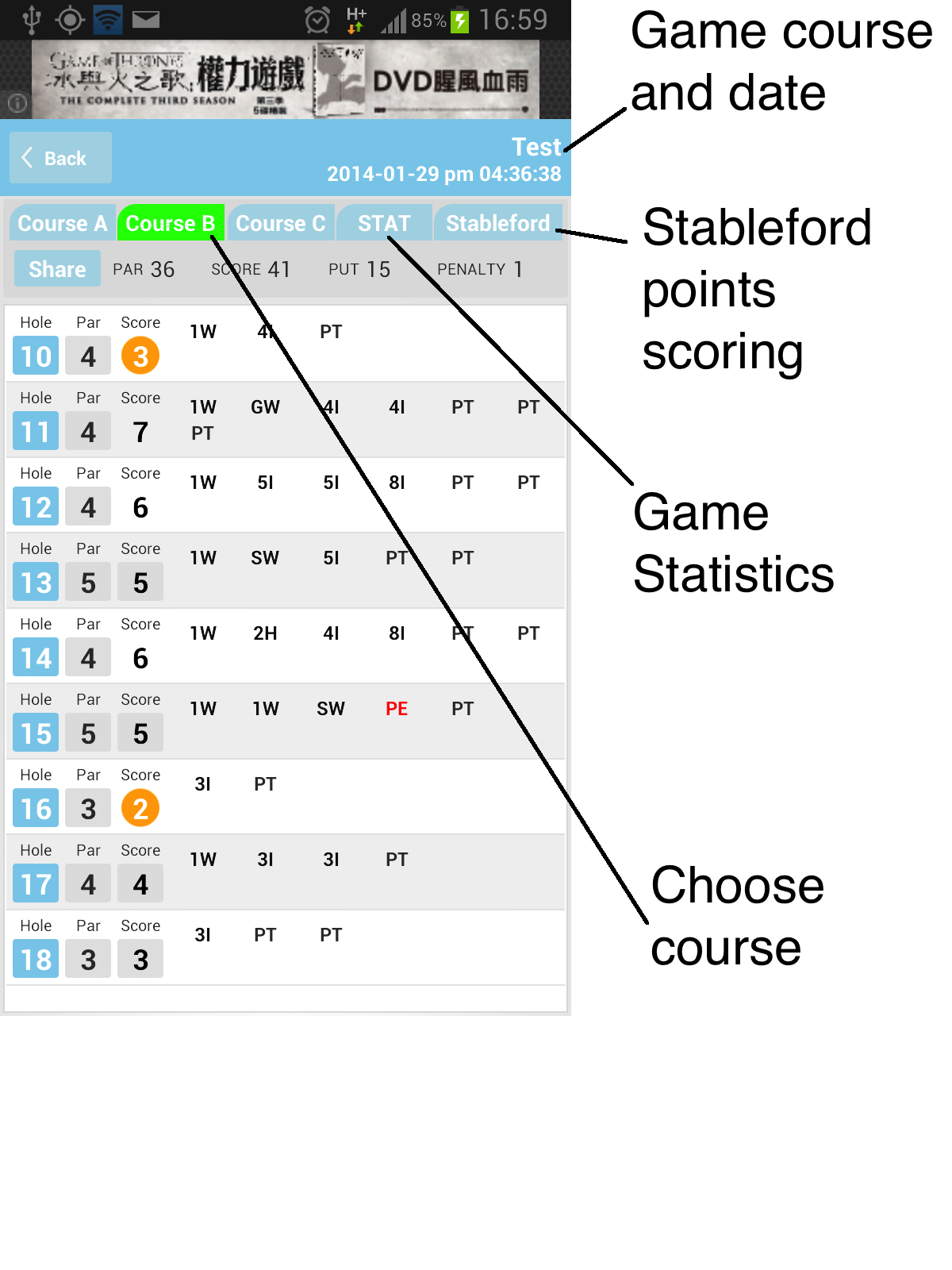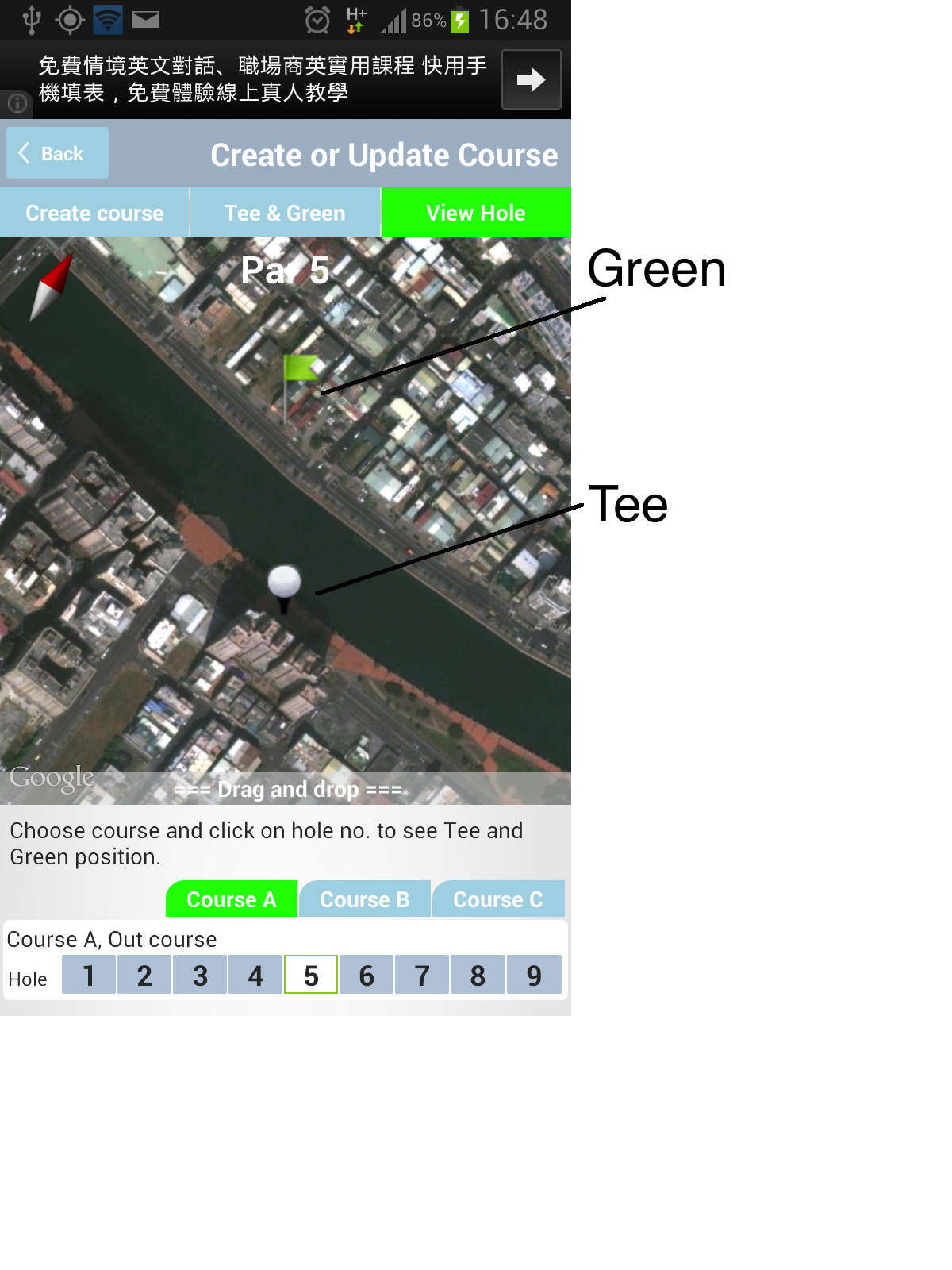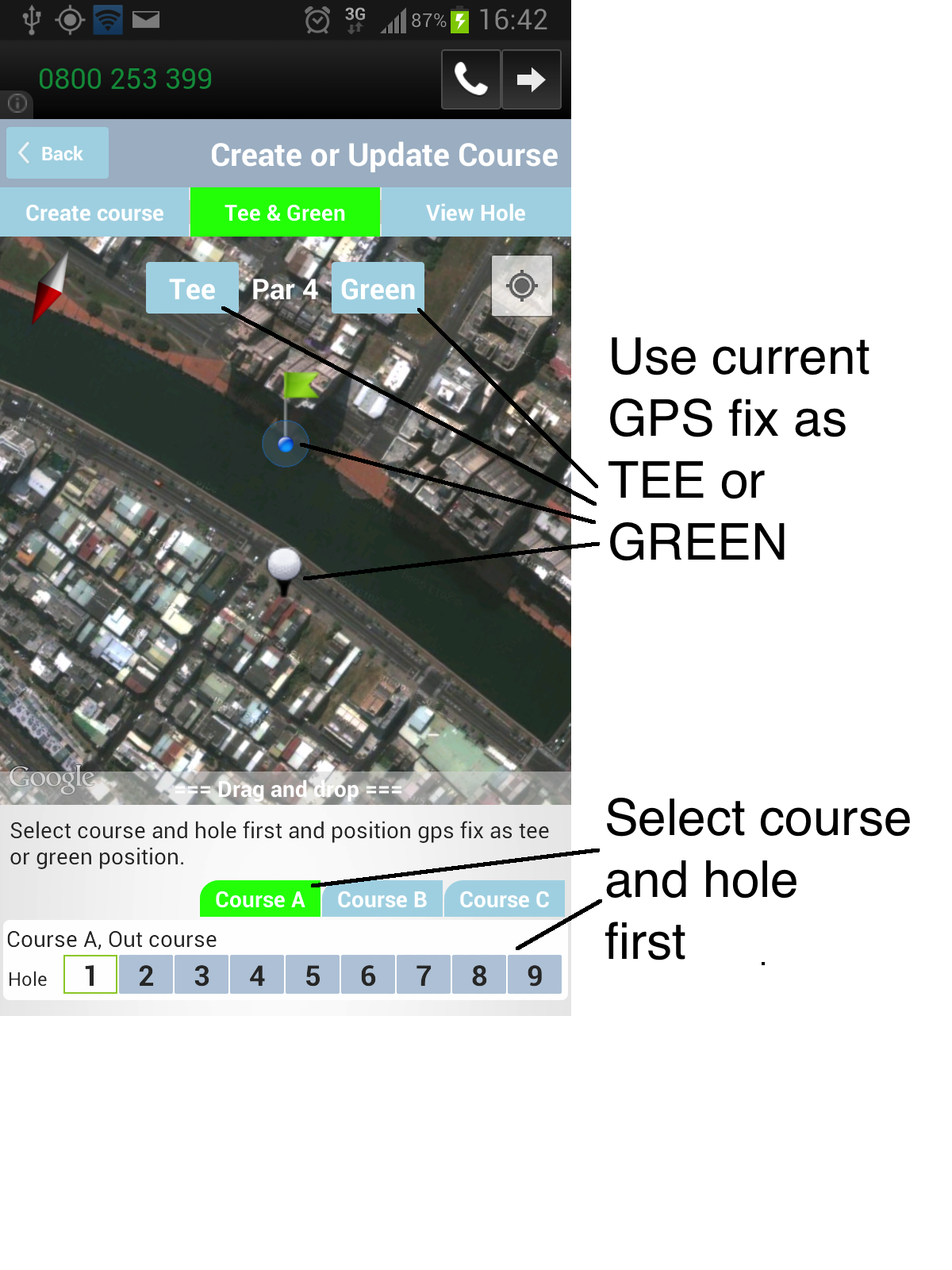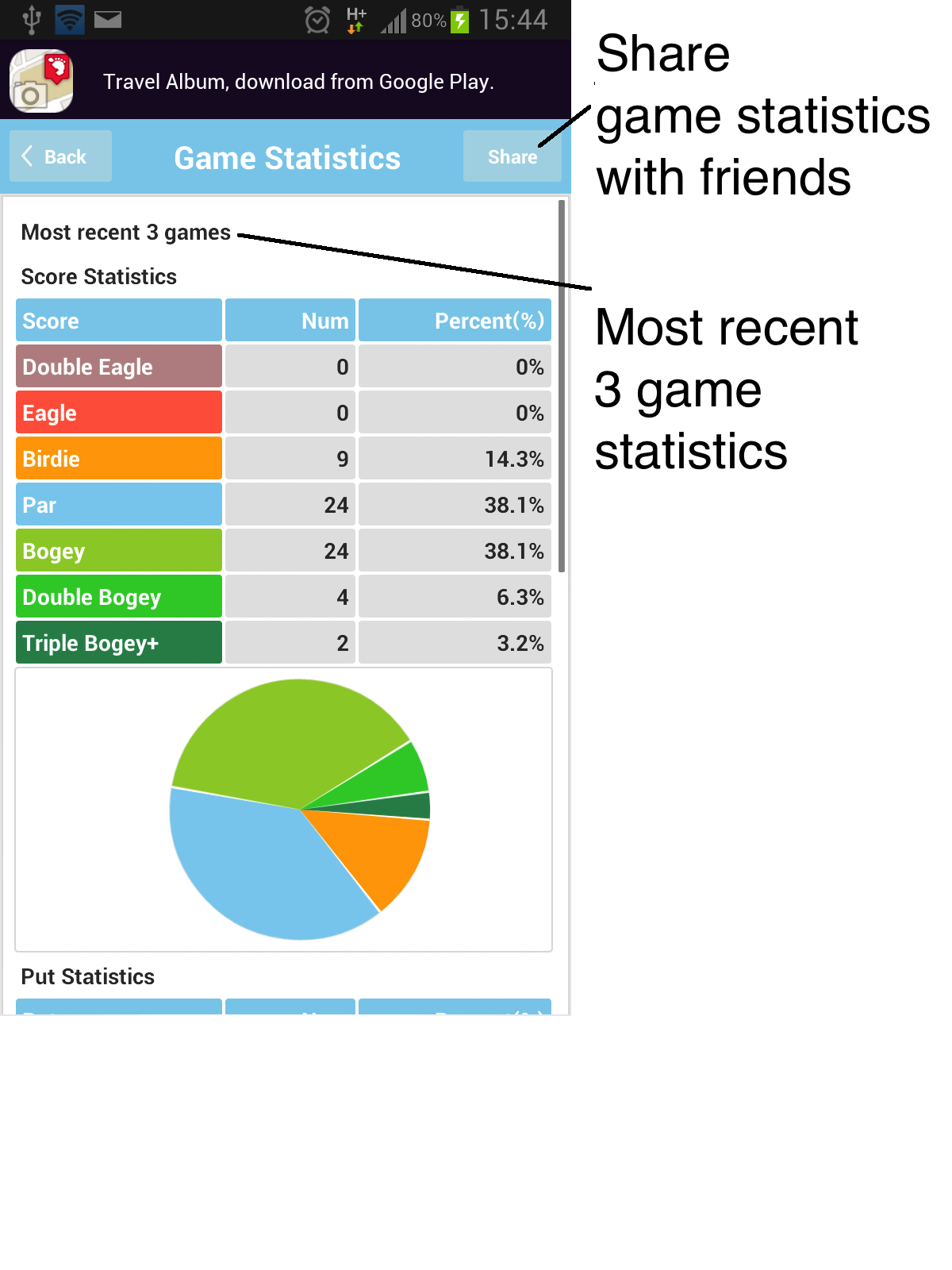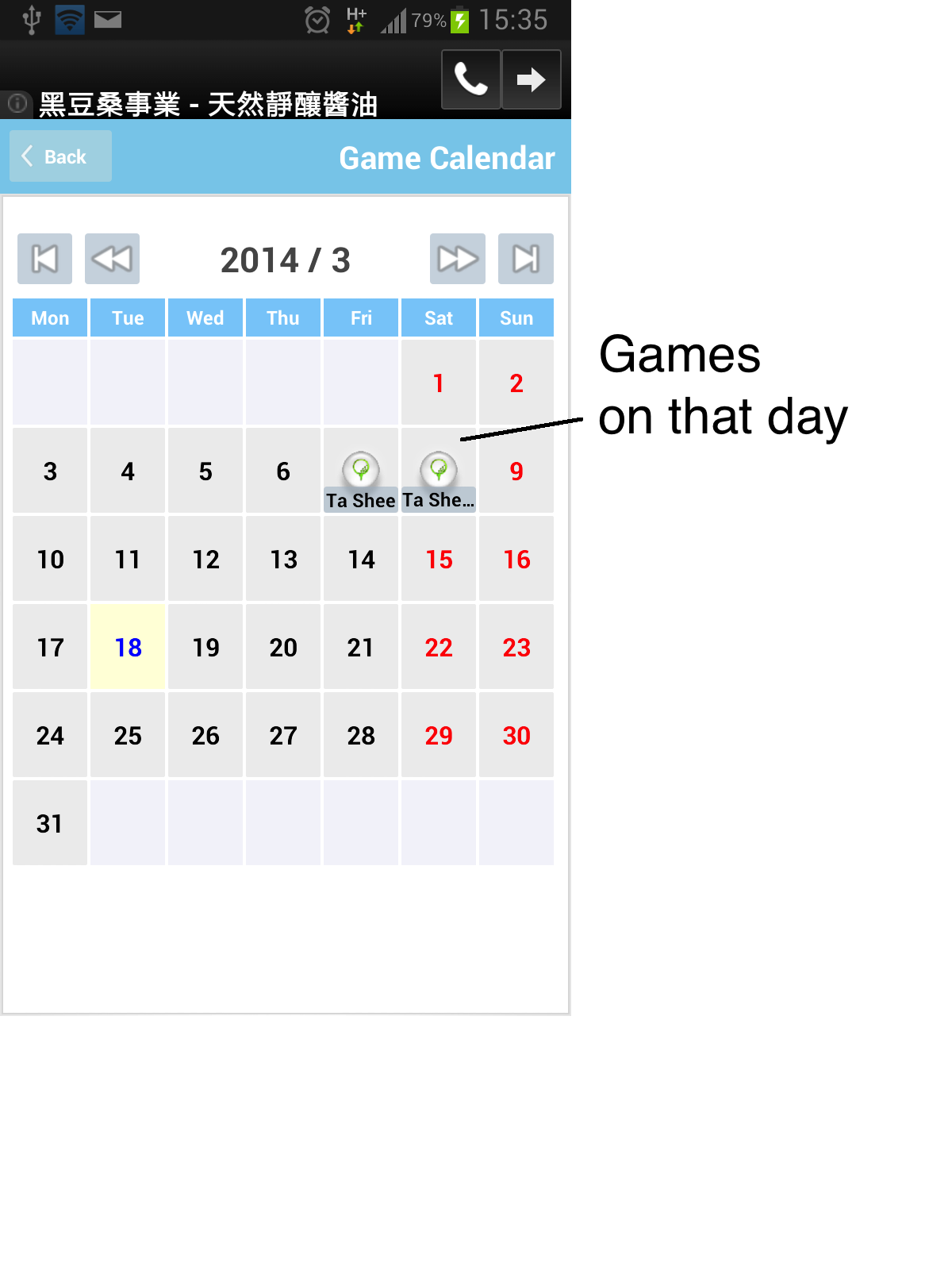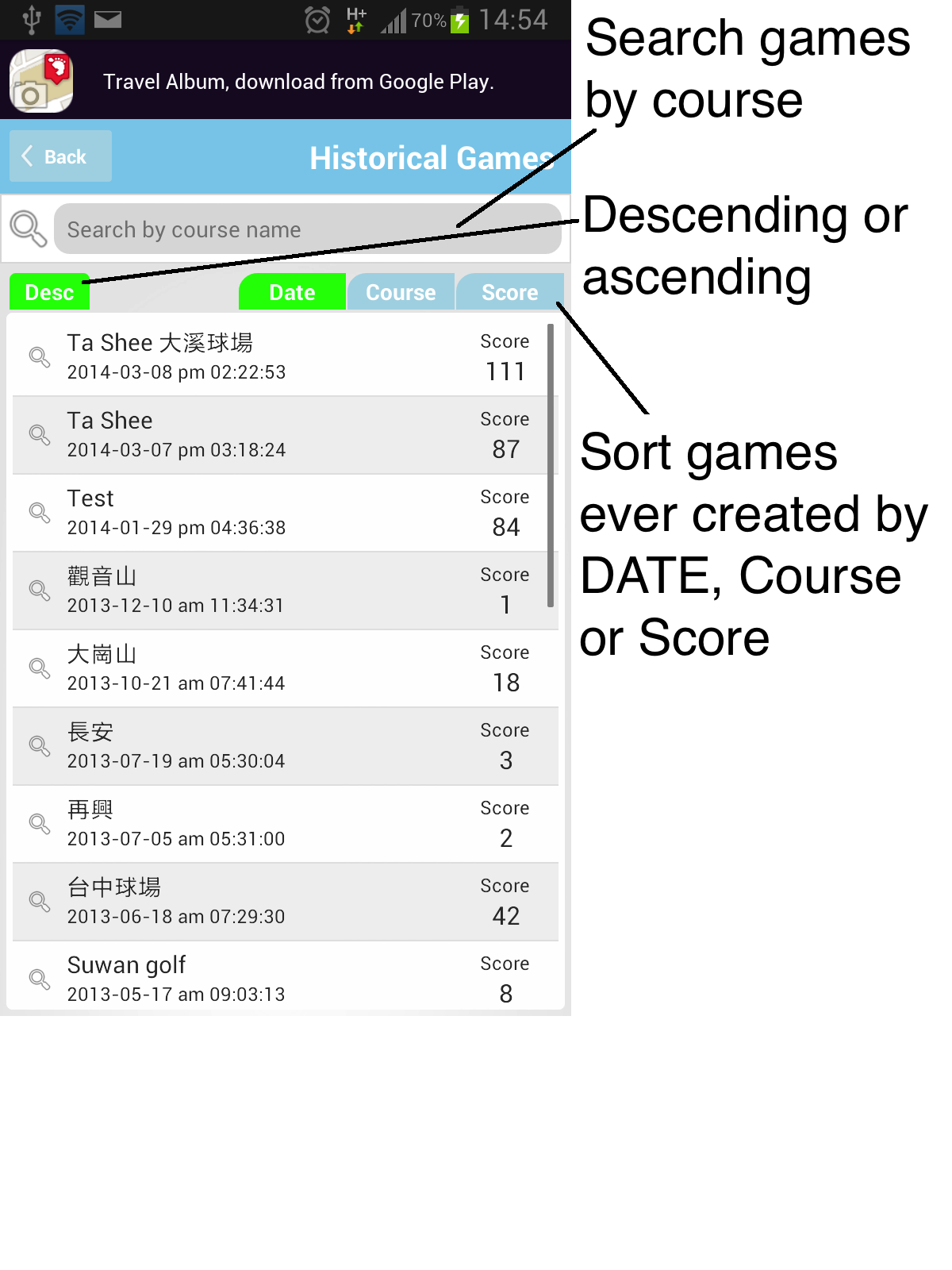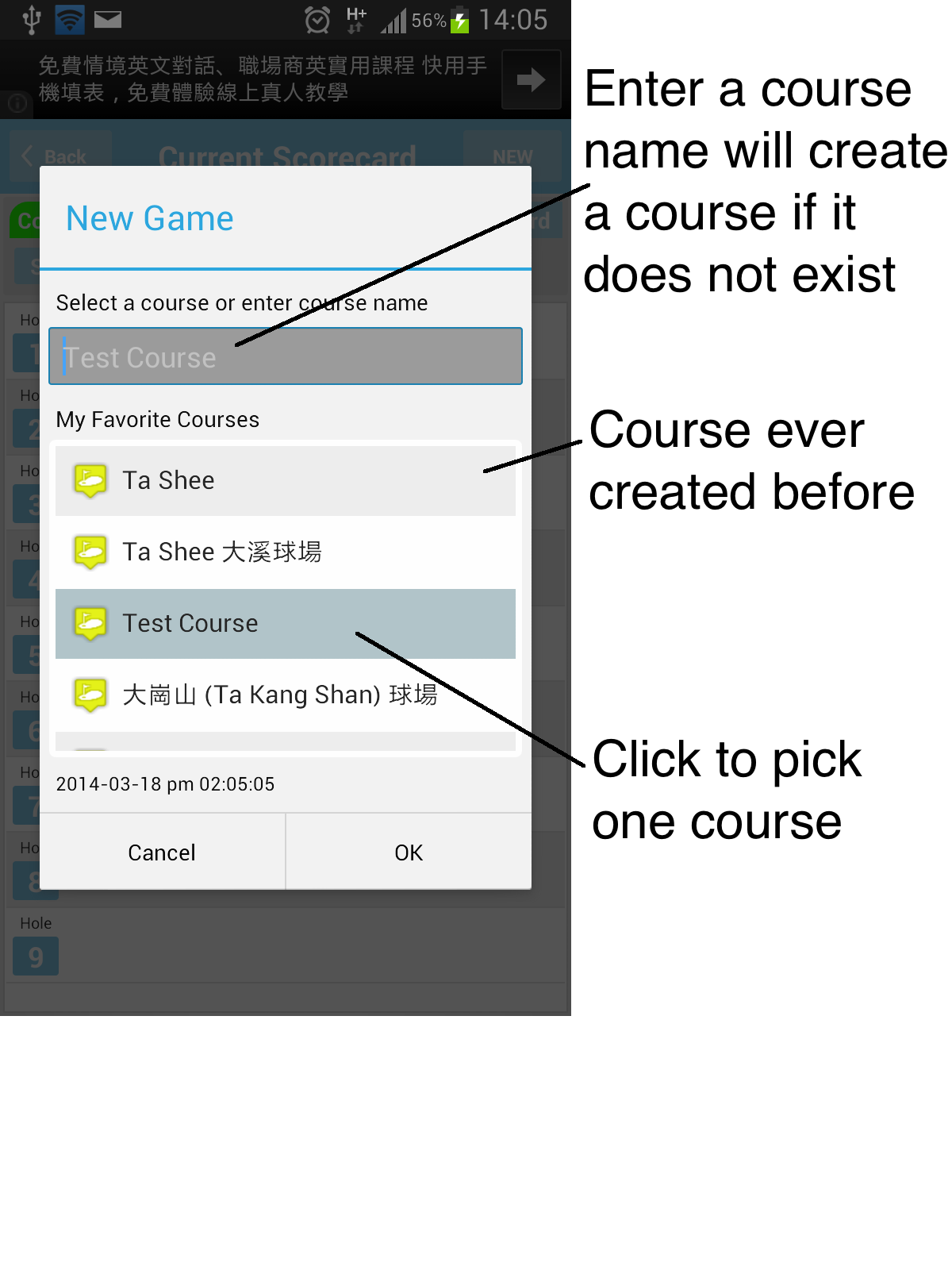GGS Version 1.4.4 - RECORD-SCORE-SCREEN
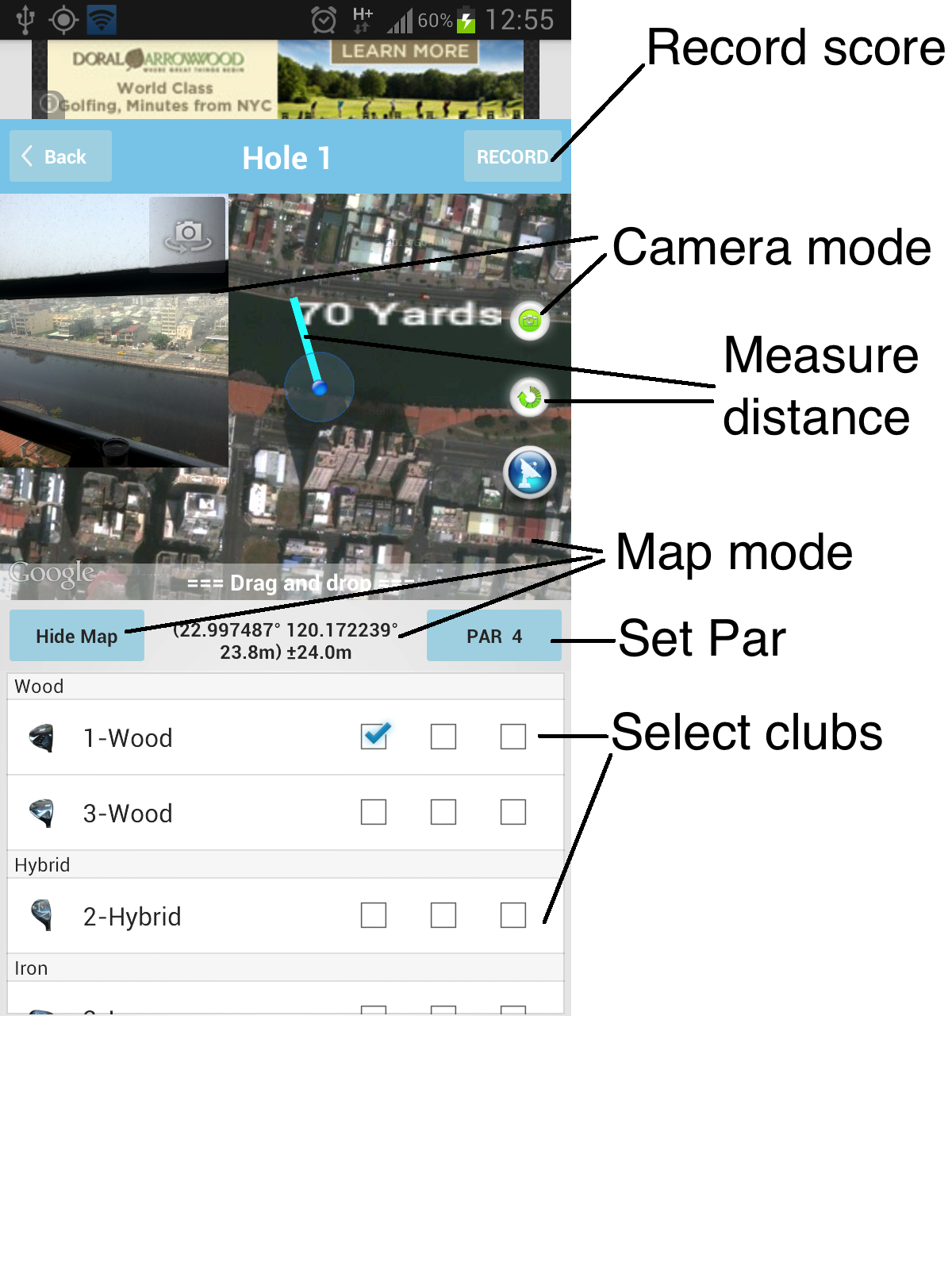
RECORD-SCORE-SCREEN Enable Map-mode , can Enable camera mode (back or front camera) to take picture. Record current ball position(shot path) to review on MAP-SCREEN later. Measure distance between current GPS fix and where you tap on the map. Record score and club used. Non-map-mode Only record score and club used. Delete So far, only under Map-mode can delete shots recorded under map-mode . Tap on the shot marker to delete it.