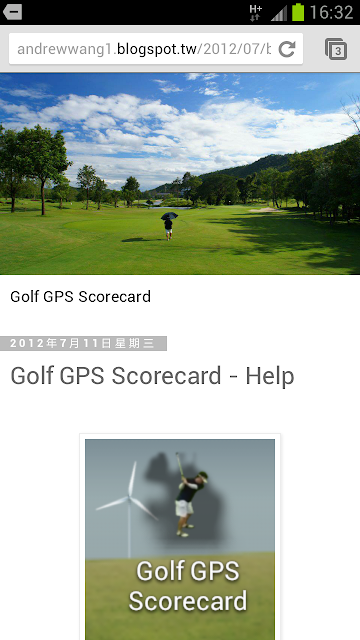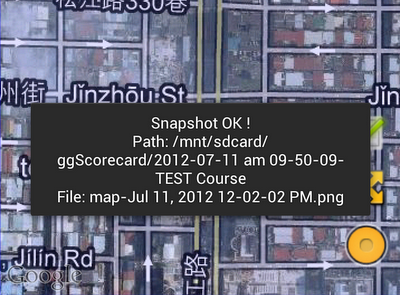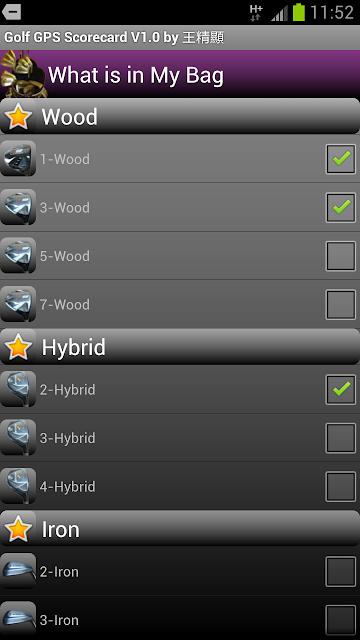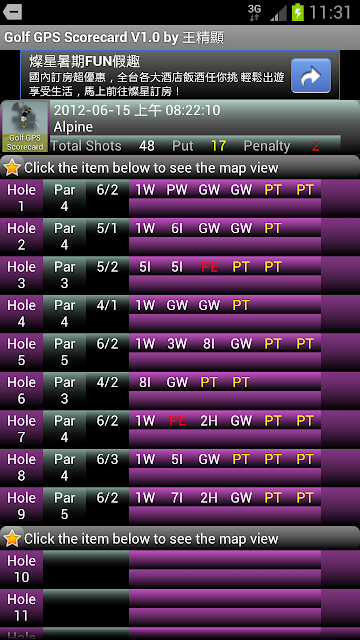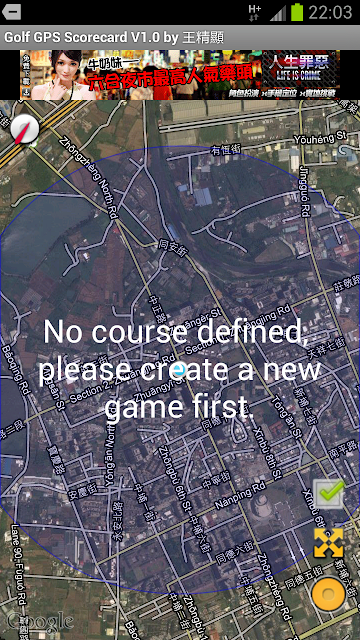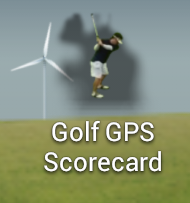Golf GPS Scorecard V1.1~1.2 (中文版)
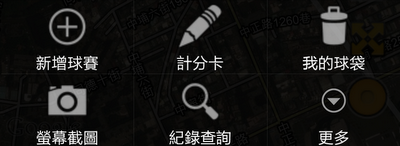
Google Play 下載 " Golf GPS Scorecard " 透過 Golf GPS Scorecard 訴說你的高爾夫故事 ■ Change Log Version 1.00 : 2012/07/20, Initial version. Version 1.01 : 2012/07/23 Add #5 hybrid option in "What's in My Bag" . Version 1.1 : 2012/07/29, Add Traditional Chinese version. Improve user interface largely, particular the camera view and layout in "My-Shot-Screen". Version 1.2 : 2012/08/12, Add "Game Statics" function. Improve user interface, add "sparkle text" on current GPS position to remind user. Improve user interface, change the input method for "Hole" and "Par" setting Click the "Hole" or "Par" button will increase by 1. Long click the "Hole" or "Par" button will decrease by 1 . Improve performance and bug fixed. ■ Golf GPS Scorecard - 效益 紀錄每一桿的 GPS 軌蹟, 同時並拍下當下位置的球道照片 . 紀錄每一桿所使用的球桿 . 顯示 每桿間的距離 (含坡度/不含坡度) . 螢幕截圖成.p