■Golf GPS Scorecard - Main Benefit
- Record GPS path and take fairway picture for every shot every hole.
- Record club used for your every shot in "my-scorecard-screen".
- Show distance (without slope/ with slope) between shots.
- Snapshot app screen ("map-view-screen", "historical-game-list-screen" and "scorecard-view-screen") and save it as .png file on phone for later use and reference, for example, post on Facebook, sharing with friends, as your course reference and so on.
- Query historical games, Historical games query and sort by "Date", "Course" or "Score". Historical-game-list screen showing you score, penalty, put, used club. And historical-map-view screen provides your every shot GPS position and pictures.
- Setting for your "What's in My Bag"
■Golf GPS Scorecard - Main Function
The Main Function, click on the hyper link to read more
- New Game : Create a new game.
- My Score : Record every shot related information, include club, score, put, penality count and so on.
- What's in my bag : Setting what's in my bag.
- Snapshot : Snapshot whole screen and save as .png file onto the phone directory.
- History : Query all the historical games.
- Help and Recommend : Golf GPS scorecard documentation and author information.
 |
| Historical Map View |
 |
| GPS path of your every shot per hole |
 |
| GPS path with fairway picture |
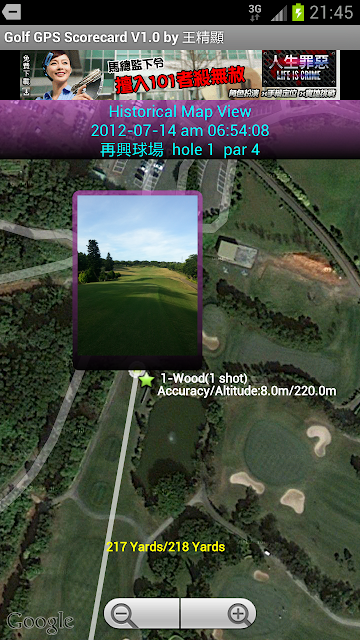 |
GPS path with fairway picture
|
![]() |
| Record Score, Put, Penalty, club used |
Golf GPS Scorecard - Main Function option menu
 |
| Main function option menu |
 |
| More function, help and Recommend |



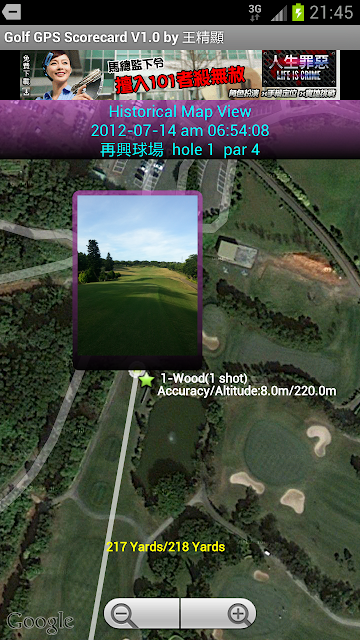





留言
張貼留言